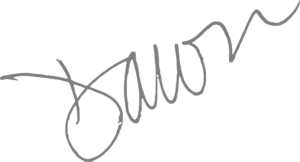As I’ve been working on updating the courses for the Color Editor and its Gradients Editor, I’m also working on learning even more about the Draft Editor to put together a course on it. This means I am taking our courses and focussing on using the Draft Editor to complete the exercises – and boy, oh boy – what fun I’m having!
For some context, I consider myself a competent weaver who can work from recipes, play with color, and maybe add or delete a repeat or two on my own. I’ve never tried to make my own draft, and to be honest, have been feeling a bit intimidated by the thought of it.
That’s until I did the Draft Editor exercises in the Handweaving Academy’s “Getting Started with Design” class. Do you ever find yourself short on time to weave, or short on finances for yarn this month, or temporarily without loom, like me?

I highly suggest you get online and into the Draft Editor (available in the Academy, as well as the handweaving.net website) for practice and play!
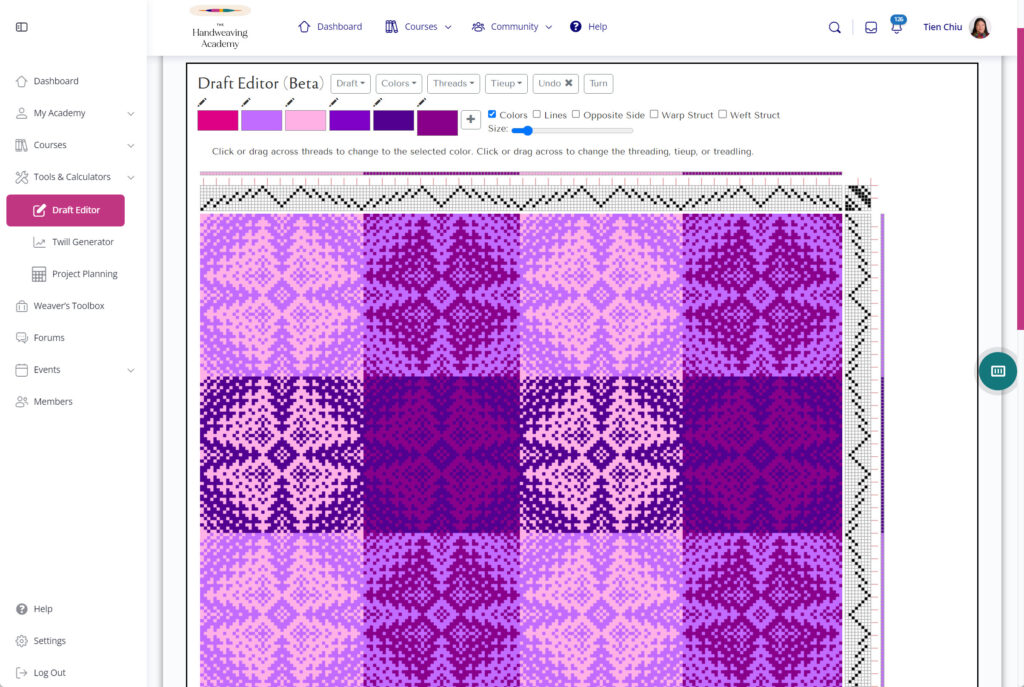
The Draft Editor is a powerful tool that lets you create a draft from scratch, or edit any draft you can upload.
A few of the things you can play with when using the Draft Editor are:
- Add or remove shafts
- Add or remove treadles
- Alter the number of repeats
- Change the number of threads
- Design and change threading, tie ups, and treadling
- Flip, flop, and mirror your designs
- See the effects of, and compare changes to the draft
The Draft Editor now includes the Color and Gradient Editors too! The sky really is the limit with the Draft Editor and it is available with just one click to Academy members, courtesy of handweaving.net.
I’ve just had a little adventure with Undulating Twills. It’s a start – it will take me a lot of practice and repetition to make all these new tools and skills stick, but the time I spend doing that will be enjoyable and productive with all the Tools we have in the Academy! I can watch and re-watch videos until a concept like curves takes shape, and do the exercises to cement that concept. I can bounce around from our Courses to the Weaver’s Toolbox to Tools and Calculators, and the Weaver’s Glossary is always there for a term I don’t know.
(To access all of the tools and classes mentioned in this blog, join The Handweaving Academy)
Being able to use my weaving brain even when I’m not able to weave aaaaaaalllllmost feels like I’m weaving! For a first shot, here’s my undulating twill:
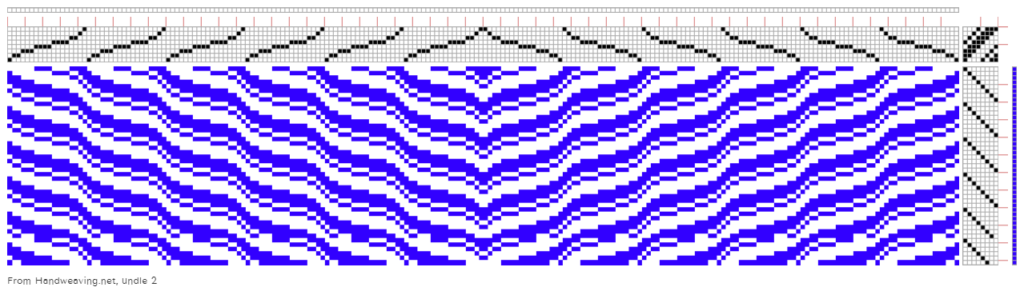
I am so happy that I can play with weaving, even when I am not physically creating cloth. I love learning how the changes that I make to my drafts affect the final design, and what things I need to look for that might create issues when I finally get to dress my loom and weave again.
About that course I’m working on for the Draft Editor – Janet has been teaching us how to use it all along, starting in the “Designing in the tie-up: Cookies and Clocks” class, where she has several how-to videos and Your Turn exercises that will help you get started using the Draft Editor.
Janet has also shared how you can slow down or speed up the videos if you like, and there is a section of the Weaver’s Toolbox dedicated to the Draft Editor that will help you get started, and show you just a few of the possibilities that are available to you within the Draft Editor.
The upcoming Draft Editor course will be a “one stop shop” for you to learn how to use the features of this powerful (and fun!) tool. We will build on the base that Janet has built, and dive even deeper into how you can use the Draft Editor to improve your weaving designs, until they thrill you!